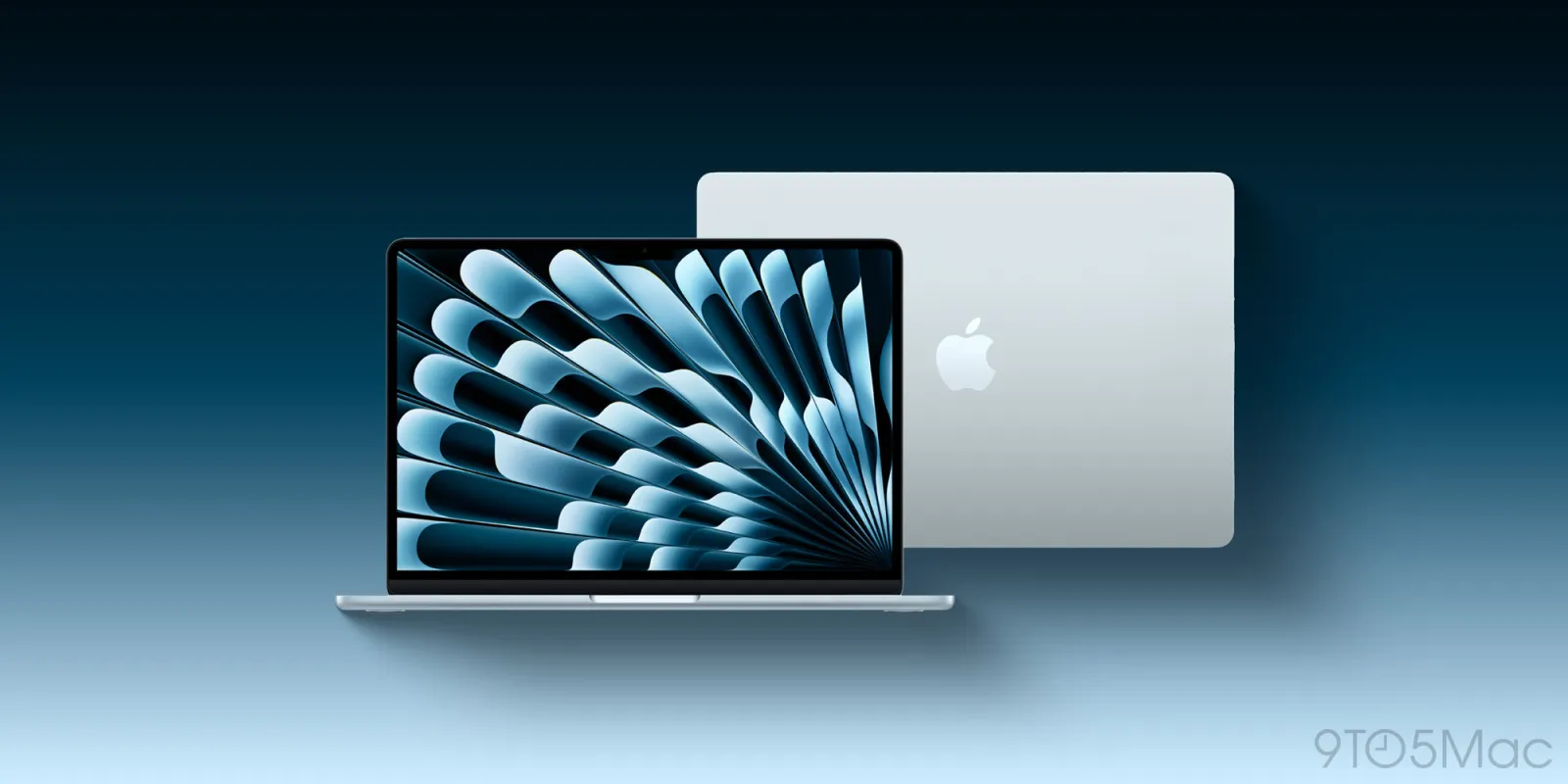
Apple has just released macOS Sequoia 15.4 to all Mac users. This latest software update includes a variety of new features and enhancements, like a redesigned Mail app, new widgets, Apple Intelligence changes, and more. Here’s what‘s new.
Redesigned Mail app
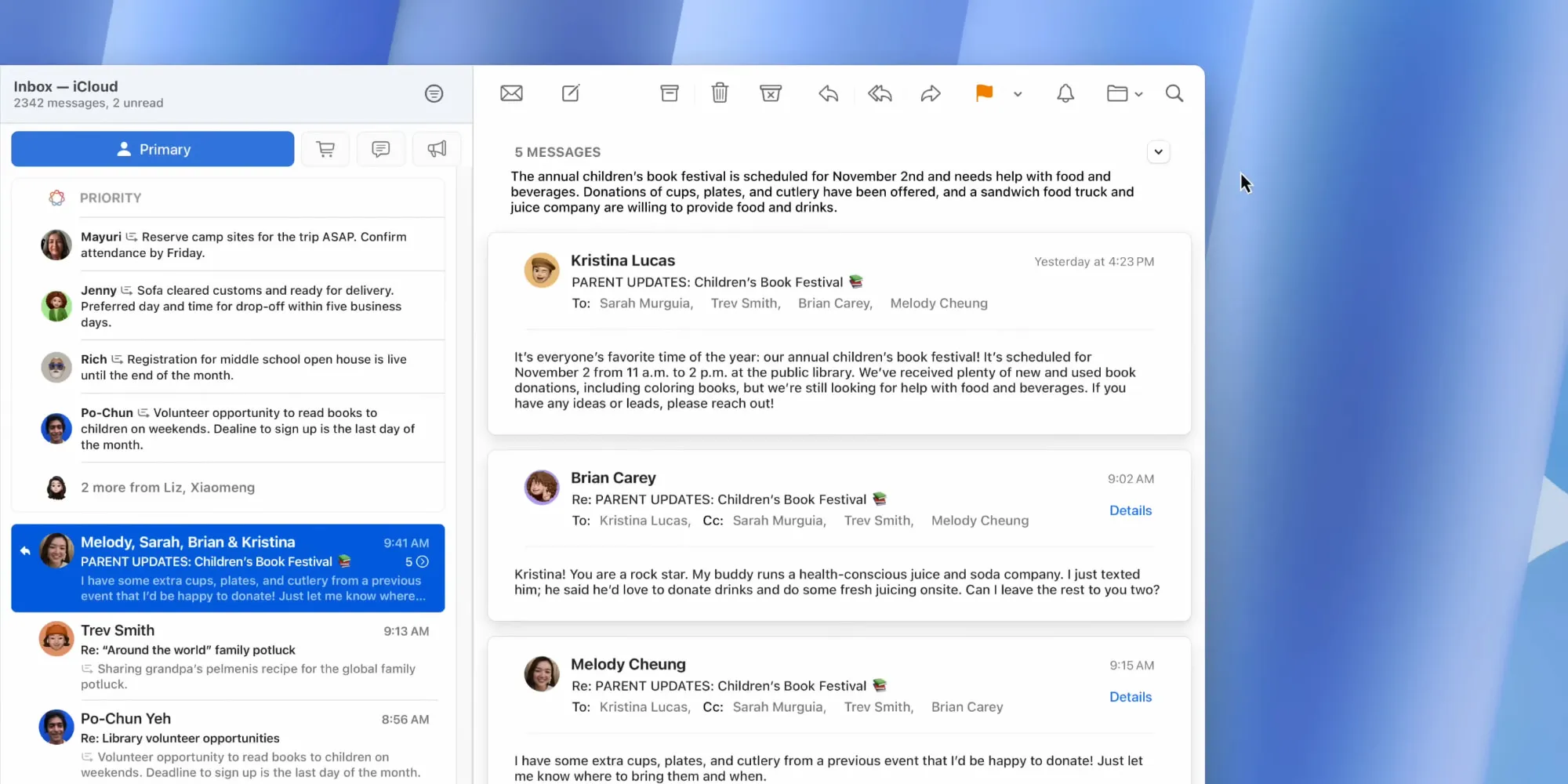
Apple’s big redesign of the Mail app started on the iPhone, but in macOS 15.4 it’s coming to the Mac too.
At the heart of the updated Mail app is a big change to the way your inbox works.
Messages will now be automatically sorted into the following categories:
- Primary
- Transactions
- Updates
- Promotions
There’s also a hidden All Mail view that lives to the right of Promotions.
Each category exists to help you stay on top of your most important email without losing track of anything.
Beyond this inbox sorting feature, the new Mail app also includes:
- Digest View for consolidating messages from the same sender into a single streamlined thread
- Contact photos inside the inbox, similar to Apple’s Messages app
- and various other UI updates and tweaks
If you’re not a fan of the changes, fortunately Apple provides ways to disable most of them and get the Mail app back to the way it was before.
New Apple Intelligence features

macOS 15.4 has some updates on the Apple Intelligence front, though they mostly have to do with language support.
The Image Playground app gets a new capability: you can now create images in a Sketch style, joining the existing Animation and Illustration options.
You can also now create a Memory movie in the Mac’s Photos app—a feature that first hit iOS last fall.
Perhaps the main highlight: in its first big language expansion, Apple Intelligence has added eight new languages plus two freshly localized English variants, for 10 new options total.
New options include:
- French
- German
- Italian
- Portuguese (Brazil)
- Spanish
- Japanese
- Korean
- Chinese (simplified)
- English (Singapore)
- English (India)
If you’re an Apple Podcasts user, you’ll be glad to know that the app gains some new widgets in macOS 15.4.
Followed Shows lets you easily access recent episodes from shows you follow, while the customizable Library widget can be configured to show different app sections, such as Downloaded or Saved.
New emoji

Seven brand new emoji have been added to the emoji keyboard across Apple’s platforms. They include:
- Face with bags under eyes
- Fingerprint
- Leafless tree
- Root vegetable
- Harp
- Shovel
- Splatter
Even though AI-capable devices can in theory create any custom emoji using Genmoji, Apple will continue adding new emoji to the system keyboard based on what’s approved by the Unicode Consortium. This is the latest Unicode batch.
Quick Start comes to the Mac
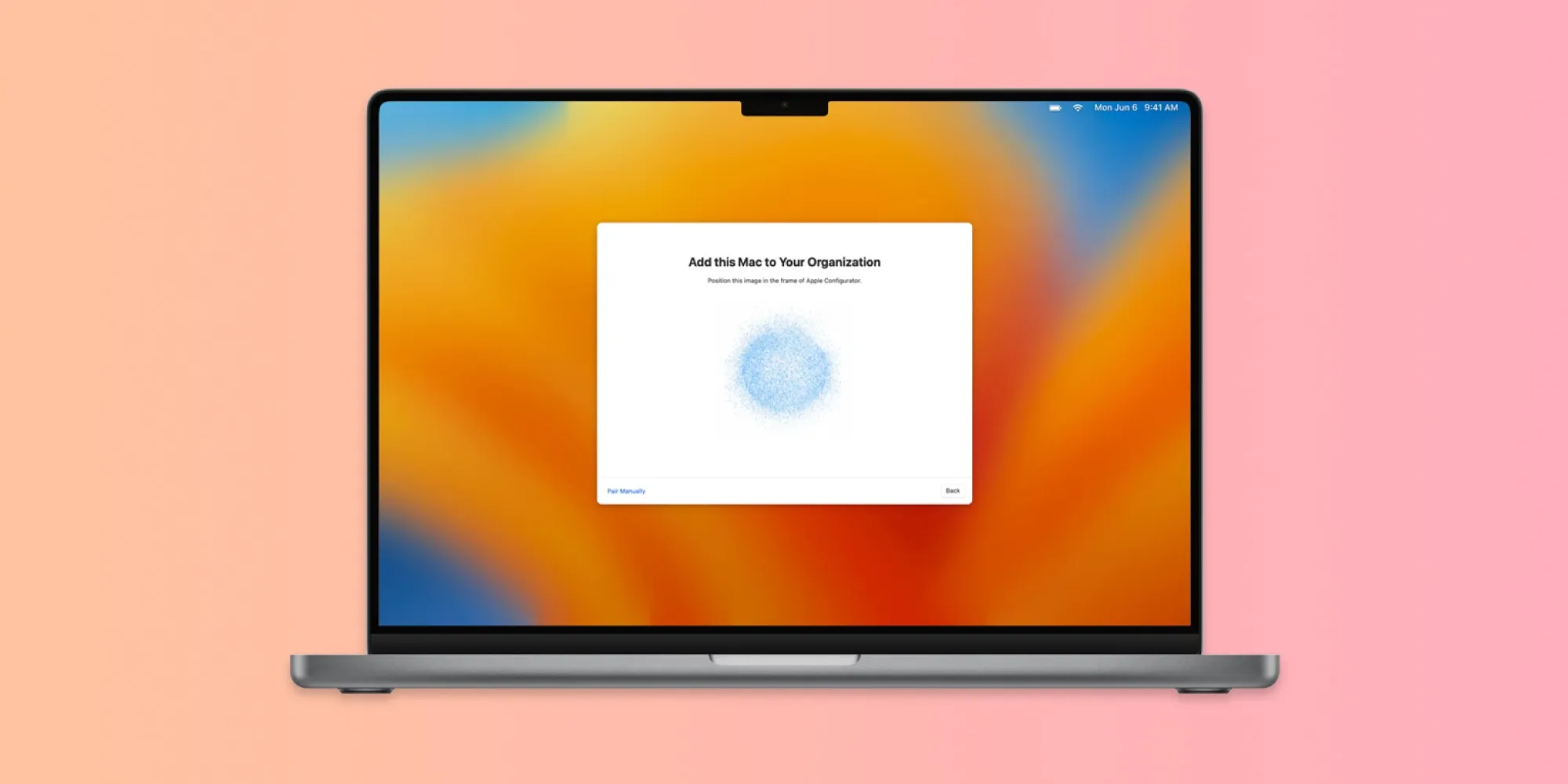
Whenever you’re setting up a new device, Apple has long offered Quick Start on the iPhone and iPad. The feature lets you scan a code on your iPhone or iPad to transfer settings from that device to the new hardware.
Now in macOS 15.4, the Mac can be used for Quick Start too. The process works just like on other devices, with macOS showing a code that can be scanned to transfer settings over.
What’s not included: Priority Notifications and more
Unfortunately, the tentpole new Apple Intelligence feature of iOS and iPadOS 18.4—Priority Notifications—is nowhere to be found in macOS 15.4. Here’s hoping Apple has a Mac-style version of the feature in the works for a future release.
Similarly, Apple’s other platforms offer a new Food section with recipes and a cooking mode inside the Apple News app. Those updates are conspicuously missing from the Mac.
macOS 15.4 wrap-up
macOS 15.4 may not be quite as feature-packed as some of its sibling updates—iOS and iPadOS 18.4 and visionOS 2.4 all have more additions—but it’s a solid release for Mac users nonetheless. It’s not unusual for the Mac to get fewer feature additions than Apple’s newer platforms. However, I do hope some of the absent updates like Priority Notifications will arrive in macOS before long.
Which macOS 15.4 features are you most excited about? Let us know in the comments.
Best Mac accessories
FTC: We use income earning auto affiliate links. More.







