
Apple made a lot of changes to the Photos app in iOS 18. Fortunately, there are plenty of ways users can customize the app to their liking, too. For example, there’s one change I immediately made that fixed my biggest problem with iOS 18’s big Photos redesign.
Missing photos solved by changing the default sort method
Apple’s Photos app redesign made a variety of changes that could be considered controversial.
One in particular was a no-go for me right from the start.
iOS 18 sorts your Photos library by ‘Date Captured’ by default.
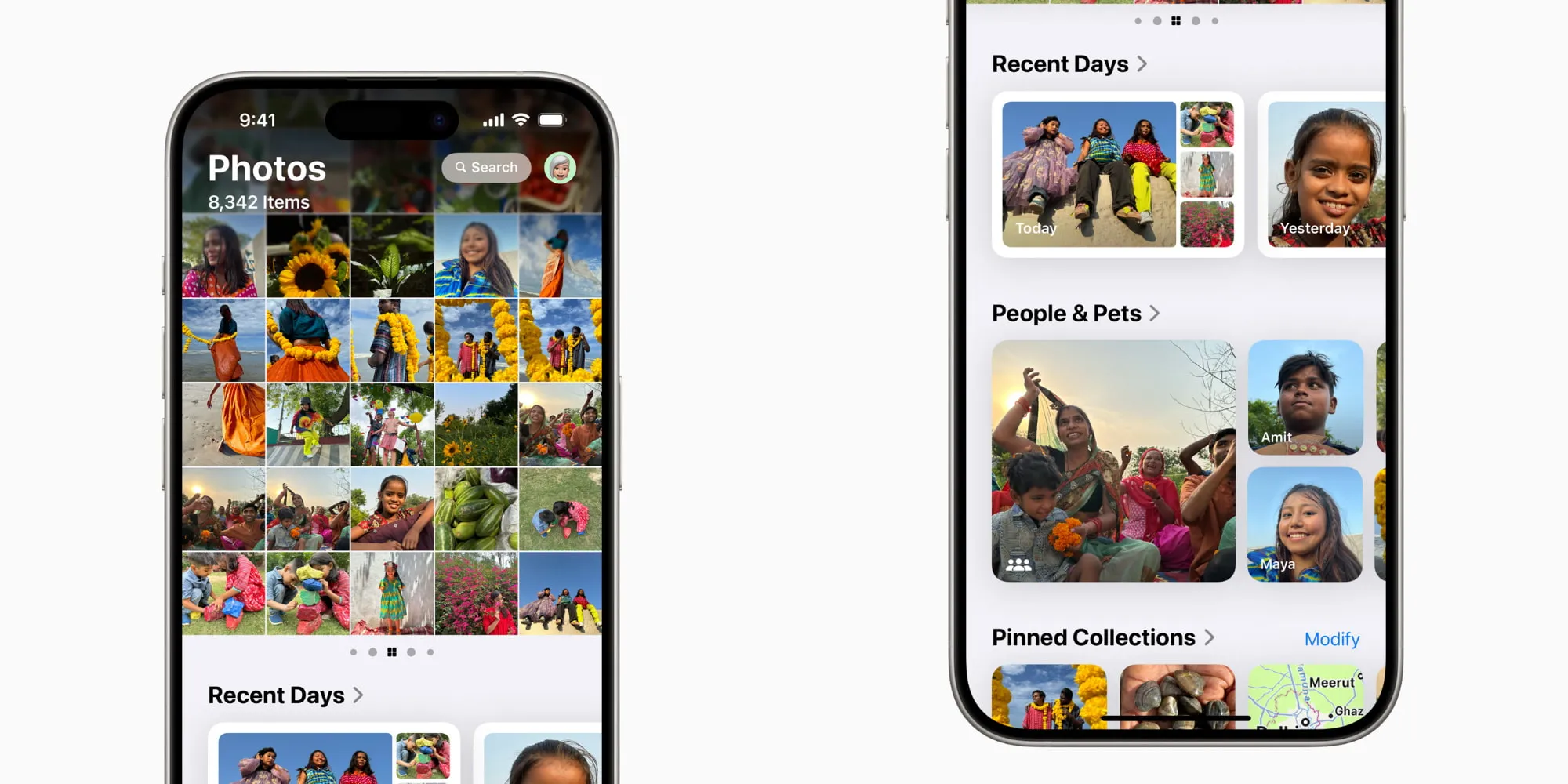
This means every photo and video, regardless of when you actually added it to your library, gets sorted chronologically.
Maybe if your library only has items you shot yourself on that device, this isn’t a problem.
But I regularly save images from friends, from the web, and other sources that I want to be able to find. And when I first installed iOS 18, the Photos app drove me a little mad.
Why? Because I couldn’t find photos that were there before.
That’s because they’d suddenly been sorted by ‘Date Captured,’ which means iOS 18 scattered them into the vast array of my other thousands of photos rather than keeping them where they were before.
Fortunately, there’s an easy fix: sorting by ‘Recently Added.’
How to fix Photos app sorting in iOS 18

Here’s how you can implement the fix:
- Open the Photos app, and swipe down on the photo grid to expand your library
- Tap the icon in the lower-left corner featuring up and down arrows
- Finally, tap ‘Sort by Recently Added’
Once you make this change, it will stick for good. All your photos and videos will forever be sorted by the date they joined your library.
I made several other customizations to my Photos app in iOS 18 too, but changing the sort method was the easiest and most important fix for me.
Do you sort your Photos by Date Captured or Recently Added? Let us know in the comments.
Best iPhone accessories
FTC: We use income earning auto affiliate links. More.







